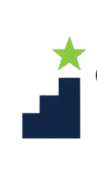Table of Contents
Introduction
Let’s be honest—your to-do list is probably laughing at you right now. You know that feeling when you open your notes app and see seventeen different lists scattered across various platforms? One in your phone, another on sticky notes, maybe a third one buried somewhere in your email drafts. Sound familiar? You’re definitely not alone in this chaos.
Here’s the thing: managing tasks effectively isn’t just about writing things down anymore. Whether you’re spinning plates with work projects, trying to remember to pick up groceries, or coordinating with your team on that big presentation, the right task management tools can be absolute game-changers. They’ll help you stop feeling like you’re drowning in your own productivity attempts. But with so many options out there, how do you pick the one that actually works for your brain?
Task management tools have come a long way from simple checklists (though those still have their place, don’t worry). We’re talking about smart systems that can prioritize tasks for you, send gentle nudges about deadlines, and even sync with your entire digital life. Think of resources like how to boost productivity in the workplace and how to stay organized as your starting point for building a system that actually sticks. The variety is pretty incredible—from basic task lists that keep things simple to full-blown project management platforms that could probably run a small country.
What’s really cool is how these tools can fit into your existing workflow. Take time tracking software, for example. If you’ve ever wondered where your day actually goes, tools focused on time tracking can be eye-opening (sometimes painfully so, but that’s how we grow, right?). And when your task manager plays nice with your calendar, email, and other apps? That’s when the magic happens. Everything just flows together instead of fighting against each other.
Now, here’s something most people don’t realize: task management isn’t just about the tools. It’s about the whole ecosystem of how you work and what drives you forward. Ever notice how some days you’re unstoppable, and others you can barely check off “make coffee”? That’s where understanding how to increase motivation becomes crucial. When you combine the right tools with genuine motivation strategies, you create this powerful momentum that keeps you moving toward your goals—whether you’re flying solo or working with a team.
The best part? You don’t need to become a productivity guru overnight. Start simple, find what clicks with your brain, and build from there. Some people thrive with visual boards where they can drag tasks around like puzzle pieces. Others prefer clean, minimal lists that don’t overwhelm. There’s no wrong way to do this—just your way.
What You’ll Learn in This Guide
We’re going to walk through everything you need to know about task management tools, from the basics to the advanced stuff that’ll make your colleagues wonder how you got so organized. This isn’t just theory—it’s practical knowledge you can start using today.
- Understanding the Basics: We’ll start with what task management tools actually are and why they’re absolute lifesavers for keeping track of everything on your plate (spoiler: it’s not just about fancy features).
- Exploring Different Types: From simple to-do apps that won’t overwhelm you to sophisticated project management platforms that can handle complex team workflows—we’ll cover the whole spectrum.
- Key Features to Consider: Learn which features actually matter (hint: it’s not always the flashiest ones), including smart prioritization, deadline management, team collaboration tools, and seamless app integrations.
- Popular Tools and Best Practices: Get the inside scoop on the most popular tools people are actually using, plus the strategies that separate the productivity pros from those still drowning in digital clutter.
By the time we’re done, you’ll have the confidence to choose tools that actually fit your style and needs. No more downloading every productivity app that promises to change your life, only to abandon it after a week. Whether you’re managing personal projects, coordinating team initiatives, or juggling both, you’ll know exactly how to set up systems that work with your brain, not against it.
We’ll also dive into real-world scenarios that you’ll actually encounter. Should you go with something visual like Trello where you can see your progress at a glance? Or does a team-focused platform like Asana make more sense for your collaboration needs? Maybe you’re more of a Todoist person who loves checking things off a well-organized list. We’ll help you figure out what makes sense for your specific situation.
And here’s where it gets really practical: we’ll talk about the habits and strategies that turn these tools from “nice to have” into “can’t live without.” Things like actually updating your tasks (revolutionary, I know), setting deadlines that don’t make you want to hide under a blanket, using collaboration features without drowning your teammates in notifications, and regularly reviewing your progress so you can celebrate those wins. Because let’s face it—if you’re not seeing progress, what’s the point of all this organization anyway?

So you’ve got the basics of task management down—now let’s talk about the fun stuff. The tools themselves. Because here’s the thing: the right task management tool can be a complete game-changer for your productivity. Not just for keeping track of your daily to-dos (though it definitely helps with that), but for actually making your work life smoother and less stressful. Whether you’re flying solo trying to get your act together, or you’re the one herding cats—I mean, leading a team through complex projects—knowing what’s out there will help you pick something that actually works for your situation. And trust me, with how fast tech moves these days, the tools available now are pretty incredible. They connect everything, work across all your devices, and some of them are honestly smarter than I am. Let’s break down what’s available and what you should actually care about when choosing your productivity sidekick.
Types of Task Management Tools
Here’s where it gets interesting—task management tools aren’t one-size-fits-all. They range from super simple (think digital sticky notes) to incredibly sophisticated project management powerhouses that could probably run a small country. The trick is figuring out what level of complexity you actually need. Some people thrive with basic to-do lists that just help them check things off and feel accomplished. Others need the full arsenal: Gantt charts, resource allocation, progress tracking—basically mission control for their projects. Then you’ve got time tracking apps, which are fantastic if you’ve ever wondered where your day actually went (spoiler: probably longer on email than you’d like to admit). And collaboration platforms? They’re like having a virtual office where everyone can chat, share files, and keep track of who’s supposed to do what. If you want to see how these tools fit into the bigger picture of productivity, check out our guide on productivity tools for time management—it’s got some solid comparisons and real-world insights.
Now, here’s something most people don’t realize: you don’t have to pick just one type of tool. A lot of smart teams actually mix and match. Maybe they use project management software for the big picture stuff and add a collaboration platform for day-to-day communication. The magic happens when these tools play nice together—connecting with your calendar, email, and file storage so everything lives in one happy ecosystem. No more hunting through five different apps to find what you need. Speaking of which, if you’re specifically looking at tools for planning and scheduling (because let’s face it, timing is everything), task scheduling software has some great options that focus on keeping your deadlines from becoming disasters.
Common Categories of Task Management Tools
Let me break this down into the main players you’ll encounter:
- Simple To-Do Lists: The minimalists’ dream. These are your basic checkbox warriors—perfect for people who just want to write things down, check them off, and get that little dopamine hit. No bells, no whistles, just you and your tasks.
- Project Management Software: The heavy hitters like Monday.com and Asana. These are for when you need to see the big picture, track dependencies, and coordinate with other humans without losing your sanity.
- Time Tracking Apps: Your productivity detectives. They’ll tell you exactly where your time goes, which is eye-opening (and sometimes terrifying). Great for billing clients or just figuring out why you never seem to have enough hours in the day.
- Collaboration Platforms: The team players. These combine chat, file sharing, and task management so your team can actually work together instead of just existing in the same Slack channel.
Getting familiar with these categories gives you a solid starting point for evaluating what might work for you. And honestly? Many people end up using a combination—there’s no rule that says you have to commit to just one. The key is finding tools that complement each other rather than creating more chaos. Now that you know what types are out there, let’s talk about what features actually matter when you’re trying to pick the right tool for your needs.
Key Features to Look for in Task Management Tools
Okay, so you know the types of tools out there. But how do you actually choose between them? It’s not just about picking the prettiest interface (though let’s be honest, that matters too—you’re going to be staring at this thing every day). The real question is: what features will actually make your life easier? At the core, you want something that helps you figure out what to do first, remembers deadlines so you don’t have to, and makes working with other people less of a nightmare. Good prioritization features are huge—they help you focus on what actually matters instead of just whatever’s screaming loudest for attention. And those deadline reminders? They’re like having a really organized friend who gently nudges you before things get crazy. Most modern tools let you customize these notifications too, so you can set them up to match how your brain works. If you want to see how these features translate into real productivity gains, how to boost productivity in the workplace has some great examples of what works in practice.
But here’s where it gets really interesting—collaboration features. If you work with other people (and let’s face it, most of us do), having good communication tools built right into your task management system is a game-changer. No more endless email chains trying to figure out who’s doing what. Instead, you get comments, file sharing, and real-time updates all in one place. It’s like having a project headquarters where everyone can see what’s happening and contribute without stepping on each other’s toes. And integration? That’s where the magic really happens. When your task tool talks to your calendar, email, and file storage, suddenly everything just flows better. You’re not constantly switching between apps or trying to remember which platform has the file you need. For tools that really nail the integration game, project tracking software showcases some options that play exceptionally well with other apps.
Essential Features of Task Management Tools
When you’re evaluating tools, these are the features that actually move the needle:
- Task Prioritization: Because not everything is urgent, no matter what your inbox suggests. Good prioritization helps you focus on what actually matters and stops you from spinning your wheels on busy work.
- Deadline Reminders and Notifications: Your safety net against those “oh no, that was due today” moments. The best ones let you customize when and how you get reminded, so you stay on top of things without feeling harassed by your own tool.
- Collaboration and Communication Options: Features like shared boards, comments, and integrated chat that keep everyone on the same page. Less email, more actual work getting done.
- Integration with Other Apps and Platforms: When your task tool connects with your calendar, email, and file storage, your whole digital workspace starts working together instead of against you. It’s beautiful when it works right.

Let’s be honest—life moves pretty fast these days, and keeping track of everything can feel overwhelming. That’s where good task management tools come in. Whether you’re juggling personal stuff or trying to keep a team project from falling apart, the right tools can be a game-changer. Think of them as your productivity sidekicks—they help you organize, prioritize, and track what needs to get done so nothing important gets lost in the shuffle. From basic to-do lists to fancy project management platforms, these tools give you a solid framework for handling tasks and deadlines without losing your mind.
Here’s what’s great about task management tools—there’s something for everyone. If you like keeping things simple, basic to-do list apps let you jot down tasks and get that satisfying checkmark when you’re done. But if you’re working with a team? That’s where platforms like Trello and Monday.com really shine. They give you visual boards, timelines, and collaboration features that make coordinating with others actually enjoyable (well, mostly). Time tracking apps are another piece of the puzzle—they show you exactly where your hours go, which can be eye-opening. And collaboration platforms? They’re like having your communication and task management in one place, cutting down on the back-and-forth chaos that usually comes with teamwork.
Now, here’s the thing about these tools—having them is only half the battle. The real magic happens when you develop good habits around using them. You’ve got to keep your task lists updated, set deadlines that actually make sense, and use those collaboration features to prevent projects from grinding to a halt. Take time for regular check-ins too. Looking at your progress helps you adjust priorities and celebrate wins (which we all need more of). When you understand what each type of tool does best and stick to proven practices, you can build a system that actually works for your specific situation—whether you’re flying solo or managing a big team.
Ready to take your productivity game to the next level? There are some fantastic resources that build on what we’ve covered here. Check out our guide on how to boost productivity in the workplace—it’s packed with practical techniques to sharpen your focus, improve communication, and create a work environment that actually helps you get things done. If staying organized is your biggest challenge, our comprehensive guide on how to stay organized has the tools and motivation tips you need to keep everything running smoothly. And when your energy starts to dip? Our resource on how to increase motivation will help you understand what drives you and give you strategies to maintain that momentum.
And here’s something worth considering—adding time tracking to your productivity toolkit can be a real eye-opener. This comprehensive guide on time tracking software breaks down everything you need to know about understanding where your time actually goes. It’s not just about accountability—it can help you manage resources better and even improve billing accuracy if that’s relevant to your work.
You’ve got all the pieces now to build a productivity system that actually works for you. The key is finding the right task management tools and pairing them with habits that stick. When you get this combination right, your daily routine transforms from chaotic scrambling into something that feels controlled and purposeful. Less stress, better results—that’s what we’re after. So why not start today? You’ve already got everything you need to make it happen.
Frequently Asked Questions
-
What is the best task management tool for beginners?
- Tools like Todoist and Trello are user-friendly and great for beginners due to their intuitive interfaces and straightforward features.
-
Can task management tools help with team collaboration?
- Yes, many task management tools include robust collaboration features such as shared task lists, communication channels, and real-time updates to enhance teamwork.
-
Are there free task management tools available?
- Many popular task management tools offer free plans with essential features suitable for personal use or small teams starting out.
-
How do I choose the right task management tool?
- Consider your specific needs, team size, preferred features, and integration requirements to select a tool that aligns with your workflow and goals.
-
Can task management tools integrate with other software?
- Yes, most modern task management tools support integrations with calendars, email, file storage, and other productivity apps for seamless workflow synchronization.